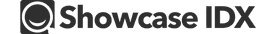Glide Apps Reviews
Glide Apps Customer Reviews (11)
- Most recent
- Oldest
Glide Apps Customer’s Q&A
Glide Apps FAQs
About glideapps.com Prices and Cost?
Glide offers flexible pricing plans that scale with your business. There are three main plans: Maker, Team, and Business. The Maker plan includes 1 published app, 2 editors, 500 updates, and 5GB of file storage. The Team plan includes unlimited published apps, 5 editors, 5,000 updates, and 100GB of file storage. The Business plan includes unlimited published apps, 10 editors, 10,000 updates, and 500GB of file storage. The cost for additional users and updates varies per plan. For instance, the Maker plan charges $4 per additional user monthly or $3 annually, while the Team plan charges $6 per additional user monthly or $5 annually. The Business plan starts at $99 per month billed yearly. Glide also offers a custom plan design exclusively for agencies building powerful solutions with Glide. This includes access to all Glide features and integrations, automatic revenue sharing when clients upgrade, and more. It's important to note that each plan has its own set of features that cater to different needs and requirements. For more detailed information, it's recommended to visit the Glide pricing page.
About glideapps.com Popular Products and Services?
Glideapps.com is a platform that allows users to turn their data into custom mobile and desktop apps without coding. Users can create portals, dashboards, directories, and more from the spreadsheets they already use. The apps adapt their design to look great on screens of all sizes. Changes to the data instantly update the app, and vice versa.
Glide offers different plans to meet the needs of creators and individuals, businesses, and people who are building software for others. The Free plan allows users to explore Glide’s core features and build an unlimited number of apps within their Glide dashboard. The Maker plan is designed for no code enthusiasts, educators, community builders, and entrepreneurs. It includes one app with unlimited personal users, and the ability to purchase up to five published apps as needed.
For businesses, there are the Team, Business, and Enterprise plans. The Team plan turns spreadsheets like Excel and Airtable into collaborative tools for your team. The Business plan allows companies to build powerful software on top of databases. The Enterprise plan is for deploying and scaling custom tools across the entire organization.
Finally, the Agency plan is designed for Certified Experts who need the tools to serve clients. Each plan is tailored for the different types of individuals and teams using Glide, the specific kinds of software they want to build, and who they intend to build that software for.
About glideapps.com Payment Method?
GlideApps.com offers a payment method that is integrated with Stripe. Users can set up the checkout and payment area if they have a Stripe account. Depending on the products, users can decide whether the payment button is all that is needed or both the payment button and Stripe cart. If consumers are restricted to one product per transaction then the payment button is all that is needed. To grab the payment button, users can press the '+' button at the top right-hand corner of the Glide dashboard, type in 'payment button' in the search bar, and add it anywhere in the product screen. They can then open the button and check/uncheck any boxes as needed. Once this is done, consumers can select the item, pay, and wait for delivery. If there are multiple product collections, the cart will be needed. The cart can be found at the very bottom of the tabs bar on the dashboard. Users can pull it all the way up and place it amongst the main tabs. They can then open the products tab, then the payment button, and check the 'add to cart' box. After pressing the button, they should see the 'added' notification and can go to the cart to place an order. However, it seems that the only way to pay for the pro plan is with a credit card. There is no mention of being able to pay with a bank account. It's also worth noting that some users have reported that Stripe and PayPal are not supported in their country, so they were looking for an E-Commerce app template without the Stripe payment method.
How do I set up a payment button on GlideApps.com?
To set up a payment button on GlideApps.com, follow these steps:
- On the Glide dashboard, press the + button located at the top right-hand corner.
- In the search bar, type in payment button. There should be only one option.
- Add the payment button anywhere on the product screen.
If consumers are restricted to one product per transaction, then the payment button is all that's needed. If there are multiple product collections, a cart will be needed. The cart can be found at the very bottom of the tabs bar on the dashboard. Pull it all the way up and place it amongst the main tabs. Return to the app screen and the cart should now be visible. Open the products tab, then the payment button, and check the add to cart box (if unchecked). Press the button and there should be an "added" notification. Go to the cart and place a dummy order. Just follow the on-screen instructions. That's it.
glideapps.com Return Policy?
Glideapps.com has a return policy that states if a customer is not happy, a full refund will be given within 14 days of purchase or subscription renewal. To get a refund, a refund request needs to be submitted. Regarding the shipping policy, it seems Glideapps.com does not directly handle physical goods, so shipping may not be applicable. However, for merchants using their services to sell products, they can add taxes and shipping fees on their shopping cart. This can be done using math columns or through custom integration with Stripe for more complex requirements such as taxes, shipping address, payment confirmation, and more.
What is Glideapps.com?
Glideapps.com is a No Code App Builder that allows users to create custom mobile and desktop applications without any coding knowledge. It's designed to work with existing business data, whether it lives in spreadsheets or databases. With Glide, users can create apps with self-designing layouts that adapt to every device and always look modern and fresh. It also allows users to build powerful workflows and manage complex, multi-step actions that update their data and connect their app to other tools. This platform is used by various teams such as Business, IT & Engineering, Operations, and Agencies to deploy powerful tools quickly while saving on software costs. It also offers a range of templates that users can customize to their needs. The platform is praised for its ease of use, adaptability, and the ability to create professional-grade solutions quickly.
What are the pricing options for individuals?
Where can I find Glide Apps on social media?
Is there a refund policy?
How do I cancel my subscription?
Explore Similar Stores
See All Stores